Tags: Ubuntu, Theme, Change, How to, Howto.
Ubuntu 10.04(Lucid Lynx)/10.10(Maverick Meerkat) has a lot of ‘good looking theme’ installed by default; so you can switch between them whenever you want.So this post will explain you about- how to change themes as well as about how to install new themes on Ubuntu.
Radiance,Ambiance,Clearlooks etc are the themes which is installed by default.Ubuntu uses GNOME as a default desktop,which in turn implies that you can control the look/appearance of Ubuntu as you want,the only limit is your imagination.
Remember: Other version of Ubuntu may be a little vary in the interfaces but these steps still remain the same.
Change Theme in Ubuntu 10.10/10.04Go to System->Preferences->Appearance and click on theme tab.Another shortcut is – Right click on Desktop then select Change Desktop Background ->Theme.Now select the theme(by left clicking on it) you want to try from the list of available themes.You will notice the change immediately.When you are done just close the window.That’s All.
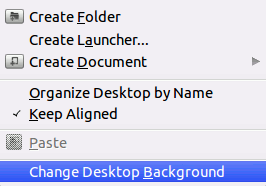
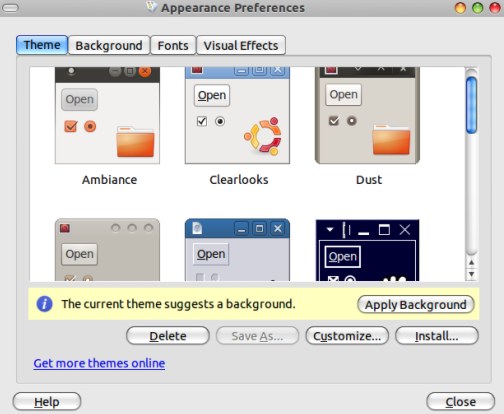
Installing New Theme in Ubuntu 10.10/10.04
In appearance window,click on theme -> Install ; locate the theme package and install the new theme in a couple of clicks.You can install new themes by extracting the theme files into user->theme directory.Some times you may need to manually run the theme installer script(install.sh) from the theme file,to install the special themes.e.g macbuntu theme.For more help go here -Install mac theme on ubuntu.If you are searching for new cool themes for ubuntu then here is some selected top 10 ubuntu themes that you must try.
Ubuntu 10.04(Lucid Lynx)/10.10(Maverick Meerkat) has a lot of ‘good looking theme’ installed by default; so you can switch between them whenever you want.So this post will explain you about- how to change themes as well as about how to install new themes on Ubuntu.
Radiance,Ambiance,Clearlooks etc are the themes which is installed by default.Ubuntu uses GNOME as a default desktop,which in turn implies that you can control the look/appearance of Ubuntu as you want,the only limit is your imagination.
Remember: Other version of Ubuntu may be a little vary in the interfaces but these steps still remain the same.
Change Theme in Ubuntu 10.10/10.04Go to System->Preferences->Appearance and click on theme tab.Another shortcut is – Right click on Desktop then select Change Desktop Background ->Theme.Now select the theme(by left clicking on it) you want to try from the list of available themes.You will notice the change immediately.When you are done just close the window.That’s All.
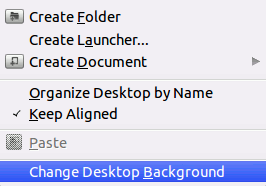
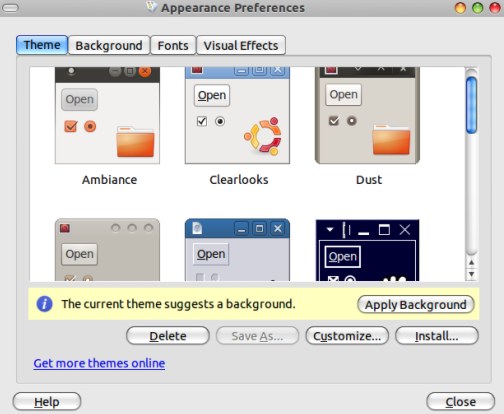
Installing New Theme in Ubuntu 10.10/10.04
In appearance window,click on theme -> Install ; locate the theme package and install the new theme in a couple of clicks.You can install new themes by extracting the theme files into user->theme directory.Some times you may need to manually run the theme installer script(install.sh) from the theme file,to install the special themes.e.g macbuntu theme.For more help go here -Install mac theme on ubuntu.If you are searching for new cool themes for ubuntu then here is some selected top 10 ubuntu themes that you must try.
No comments:
Post a Comment